 Facebook has now released an improved version of its like Button. The new Facebook like button looks like the horizontal version of the Official Tweet Button. The Facebook Like button will show the no of likes just like the tweet button does.The like button has some changes from the older version in the way the user is allowed to like andunlike.
Facebook has now released an improved version of its like Button. The new Facebook like button looks like the horizontal version of the Official Tweet Button. The Facebook Like button will show the no of likes just like the tweet button does.The like button has some changes from the older version in the way the user is allowed to like andunlike.A Screen Shot of the New Like Button
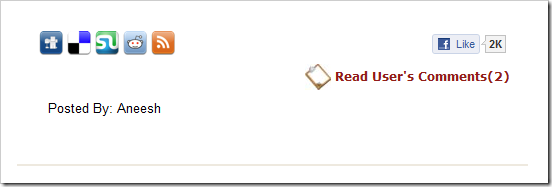
Integrating the New Like Button into your Blog
1. Blogger – Login to your Blogger Dashboard, Navigate to the Edit HTML tab under Design and follow the instructions at this page (It also has instructions to upgrade your old like button to the new one)

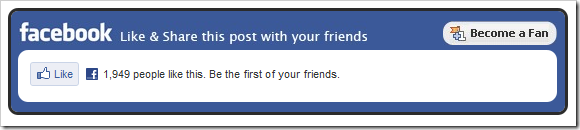




 When you share a post on Facebook, it will display a thumbnail picked from the post page along with a short description of the post. But in many cases Facebook fails to identify the correct image and description that it should use. This leads to irrelevant images and description coming up in Facebook when you or your readers share the post. This is totally annoying, and I had got many queries regarding this on my Facebook page and via email. So for those who are trying to figure a way out of this, here is the solution.
When you share a post on Facebook, it will display a thumbnail picked from the post page along with a short description of the post. But in many cases Facebook fails to identify the correct image and description that it should use. This leads to irrelevant images and description coming up in Facebook when you or your readers share the post. This is totally annoying, and I had got many queries regarding this on my Facebook page and via email. So for those who are trying to figure a way out of this, here is the solution.